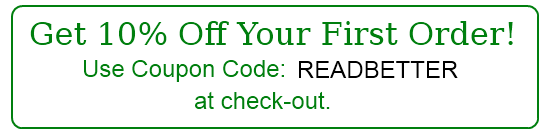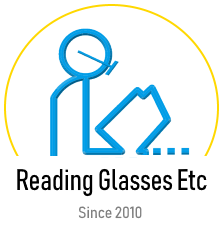Steve Mower - November 2019
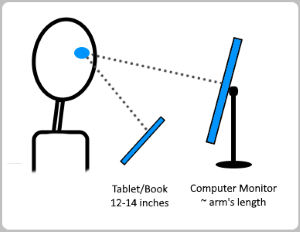
Printing out our reading chart and following the instructions carefully will provide you with a very good idea as to the reading power you need, whether for up close reading or monitor viewing. Getting an eye exam is the best way to determine exactly what kind of correction you need for any distance. Possible factors like astigmatism for example, when corrected, can improve your vision dramatically. You won't know until you get an eye exam. Also, using data from a written prescription, like using the 'Add' power as your reading power for readers, is usually wrong. Really, just get an eye exam. (Prescription lenses here are only $10.00 more!)
If you already have a prescription you can have us look at it and offer recommendations.
(Note: You can test each eye individually by covering one eye with a piece of paper. Keep both eyes open though.) Read the instructions below the chart.

All you need to do is Right Click on the above image and click to view image, or save it to your computer's hard drive. Then print out the eye chart. Make sure you print it in its real, original size. The final printed chart should be 5 inches wide (12.7cm).
Once you have printed out the chart, just follow these instructions: If you are wearing readers, you need to take them off for the test.
Note for READING OVER CONTACT LENS WEARERS - If you wear Distance Vision ONLY contact lenses and need reading glasses, you can use these charts, just make sure you are wearing your contacts.
Once you have printed the reading chart, follow these instructions:
Reading Glasses Strength For Up-Close Vision (approx. 12-14 inches away)
1. Without reading glasses on, hold the chart at a comfortable reading distance for you. Most people read at about 12-14 inches away.
2. Read the chart from bottom to top. (Note: You can test each eye individually by covering one eye with a piece of paper. Keep both eyes open though)
3. The first line you have difficulty with is the power of lens you need.
If you are in the +3.00 and up range, I recommend choosing the next power lower than you think you might need. For example, if you have problems seeing the +4.00 line but are 'kind of' comfortable with the +3.25 line choose +3.50 as your power.
Tip 1: If you do a lot of close up work and reading (12 inches or closer) you can opt for a higher power. Closer work=higher power.
Tip 2: After you determine your power, write it down and then do the test again for each eye individually. Cover your left eye with a thick piece of paper and test your right eye. Then do the same with your left eye. Write your right and left powers down. Are they the same or different? (We can make your reading glasses with the same or different powers)
Reading Glasses Strength For Computer Distance Reading (approx. Arm's length)
1. Follow the instructions for determining Up- Close Vision above. Make sure you hold the chart at 12-14 inches away and no further.
2. Once you have determined your reading glasses strength, use the chart below to determine your computer distance strength.
NOTE; The computer strength powers listed are for screen distances of arm's length (approx 18 inches). If your screen is closer than arm's length you can opt for the next step higher power. BTW, see tip 2 above. (Note: You can test each eye individually by covering one eye with a piece of paper. Keep both eyes open though)
| Up-Close Power |
Computer Power |
| +0.50 | No Need |
| +0.75 | +0.25 |
| +1.00 | +0.50 |
| +1.25 | +0.50 |
| +1.50 | +0.75 |
| +1.75 | +0.75 |
| +2.00 | +1.00 |
| +2.25 | +1.00 |
| +2.50 | +1.25 |
| +2.75 | +1.25 |
| +3.00 | +1.50 |
| +3.25 | +1.50 |
| +3.50 | +1.75 |
| +3.75 | +1.75 |
| +4.00 | +2.00 |
| +4.25 | +2.00 |
| +4.50 | +2.25 |
| +4.75 | +2.25 |
| +5.00 | +2.50 |
[DISCLAIMER: The resulting reading strengths, if the instructions are followed carefully, should be accurate. However, there is no substitute for an eye exam from an Optometrist or Ophthalmologist. You may require a correction for astigmatism for example...]
Need different powers in each eye? We do that!
|
Steve Mower is a licensed Optician and creator of Mojo BluBlock Tints. Steve has over 30 years experience in the optical field. He has been a optical retail manager and has consulted on progressive lens development. Steve has been offering unique reading glasses solutions on-line since 2010.
|

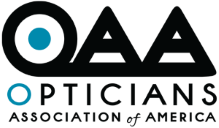

ReadingGlassesEtc is Optician owned and operated. About Us